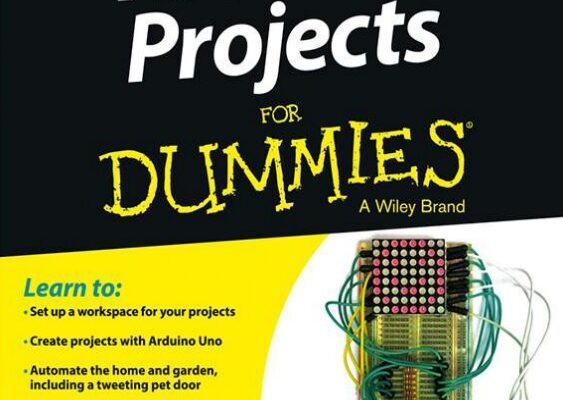Autor: Brock Craft
Editura: John Wiley & Sons, Ltd.
An aparitie: 2013
Ce prezinta lucrarea?
Aceasta carte este structurata in 17 capitole in care se prezinta numeroase proiecte care includ utilizarea placii de dezvoltare Arduino. Cartea este gandita special pentru incepatori fiind destinata pasionatilor de electronica embedded si nu numai.
Structura cartii
Introduction
- Why Arduino?
- Foolish Assumptions
- Safety and Arduino Projects
- How This Book Is Organized
- Part I: Getting Started with Arduino Projects
- Part II: Basic Arduino Projects
- Part III: The Interactive Home and Garden
- Part IV: Advanced Arduino Projects
- Part V: The Part of Tens
- The Companion Website
- Icons Used in This Book
Chapter 1: Exploring the World of Arduino
- About Arduino
- Discovering Who Uses Arduino
- Arduino in education
- Arduino in the corporate world
- Making and hacking communities
- Understanding Microcontrollers
- Using tiny computers to do useful stuff
- Getting Started
Chapter 2: Setting Up Your Workspace and Tools
- Preparing to Build
- Setting up your workspace
- Selecting Basic Tools
- Selecting and using your multimeter
- Selecting and using a power supply
- Understanding electricity and safety
- Working with breadboards, stripboards, and perfboards
- Choosing Your Soldering Iron and Accessories
- Selecting Project Boxes and Housings
- Choosing Your Arduino or Arduino Kit
- Getting to know Arduino shields
- Setting Up Your Arduino on Your Computer
- Installing the Arduino IDE
- Installing drivers on Windows computers
- Installing Arduino drivers on Linux
Chapter 3: Understanding the Basics
- Understanding Key Concepts
- Connecting your Arduino
- Programming your Arduino using the IDE
- Extending your reach with libraries
- Powering your Arduino
- Understanding Basic Electronics
- Voltage (V)
- Current (I)
- Resistance (R)
- Ohm’s Law
- So what?
- Identifying Electronic Components
- Reading schematic diagrams
- Reading parts placement diagrams
- Understanding Sensing and Actuating
- Reading datasheets
- Understanding and using sensors
- Understanding and using actuators
- Making Projects Work
- Moving from your breadboard to your project box
- Learning soldering basics
Chapter 4: The All-Seeing Eye
- Selecting Your Parts
- Building the Circuit
- Understanding How the Code Works
- All in good time
- Setting up the code
- The main event
- Stepping up and stepping down
- Understanding How the Hardware Works
- The Potential of a Potentiometer
Chapter 5: Making a Light Pet
- Selecting Your Parts
- Building the Circuit
- Understanding How the Code Works
- Making moods
- Cranking out the code
- Blending light
- Fooling your eyes with pulse-width modulation
- Testing the code
- Upload and go
- Tweaking it!
- Understanding How the Hardware Works
Chapter 6: Making a Scrolling Sign
- Selecting Parts
- Building the Circuit
- Understanding How the Code Works
- Summoning a sprite
- Animating sprites
- Displaying scrolling text
- Understanding How the Hardware Works
- Troubleshooting
- Getting creative
Chapter 7: Building an Arduino Clock
- It’s About Time!
- Selecting and Preparing Your Parts
- Assembling your RTC module
- Adding and testing your LCD display
- Displaying the time
- Adding your input buttons and a switch
- Adding your alarm
Chapter 8: Building a Keypad Entry System
- Selecting and Preparing Your Parts
- Selecting an electric lock mechanism
- Prototyping your keypad and display
- Coding and testing your keypad
- Adding and testing your relay
- Assembling and Installing Your System
Chapter 9: Building an RFID Tag Reader
- Understanding RFID
- About passive RFID
- About active RFID
- RFID frequencies and protocols
- Building an ID-Innovations RFID Reader
- Selecting your parts
- Assembling your RFID reader
- Programming your RFID reader
- Testing and Setting Your RFID Reader
Chapter 10: Building an Automated Garden
- Creating a Watering System
- Selecting Your Parts
- Building Your System
- Building your moisture sensor
- Building your reservoir
- Running the water supply
- Building the breadboard circuit
- Coding, Calibrating, and Testing
- Defining the setup
- Running the main loop
- Calibrating the sensor and flow rate
- Adding more valves
Chapter 11: Building a Tweeting Pet Door
- Selecting Your Parts
- Testing Your Circuit
- Preparing Your Twitter Account
- Crafting Your Code
- Specifying your tweets
- Adding libraries for Ethernet and Twitter
- Adding your program logic
- Modifying Your Pet Door
Chapter 12: Building a Home Sensing Station
- Building Your Sensor Probes
- Selecting your parts
- Building and testing your circuit
- Building your sensor probes
- Building your sensor shield
- Creating a Xively Account
- Programming Your Sensing Station
- Understanding the code
- Understanding the main loop
- Making sense of your sensor readings
Chapter 13: Building a GPS Data Logger
- Understanding GPS
- Selecting Your Parts
- Building Your Project
- Assembling and testing the GPS shield
- Programming your data logger
- Testing your data logger
- Making the enclosure
- Collecting and Plotting GPS Data
- Tracking your path
- Plotting your data
Chapter 14: Building a Remote-Controlled Car
- Selecting and Preparing Your Parts
- Building Your Detector and Drive
- Building your circuit on the breadboard
- Coding the detector
- Reading your remote control codes
- Coding the drive motors
- Testing the drive motors
- Building Your Chassis
Chapter 15: Building an LED Cube
- Selecting Your Parts
- Building Your Cube
- Assembling the LED matrix
- Fabricating the enclosure
- Programming Your Cube
- Variable declarations
- Setup
- The main loop
- Using the LED Cube Pattern Designer
Chapter 16: Ten Great Arduino Resources
- Websites
- Arduino.cc and related forums
- Fritzing
- Hack-a-day
- Instructables
- Learn.adafruit.com
- Make:
- element14
- YouTube
- Books and eBooks
- Arduino For Dummies
- The Arduino Cookbook
- Making Things Talk
Chapter 17: Ten Troubleshooting Tips
- Troubleshooting Your Hardware
- Checking Your Connections
- Confirming Your Power Is Correct
- Hunting for Odors and Hot Components
- Test Your Outputs on External Devices
- Testing Your Digital Pins
- Troubleshooting Your Software
- Checking Your Syntax
- Using the Serial Monitor
- Checking Your Inputs and Outputs
- Using a Simulator or an Emulator
- When All Else Fails…